Design
-
Why Learning UX and Experience Design is Important for Video Games
-
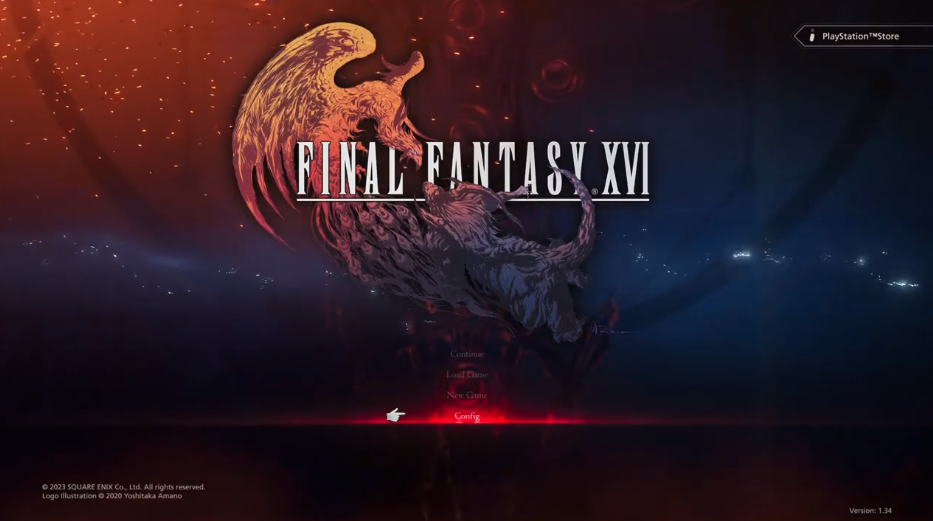
UI UX Design Review: Final Fantasy XVI (16)
-

Principles of Effective HUD (Heads-Up-Display) Design
-

Common Issues and How to Design an Effective HUD (Heads-Up-Display) in Video Games
-
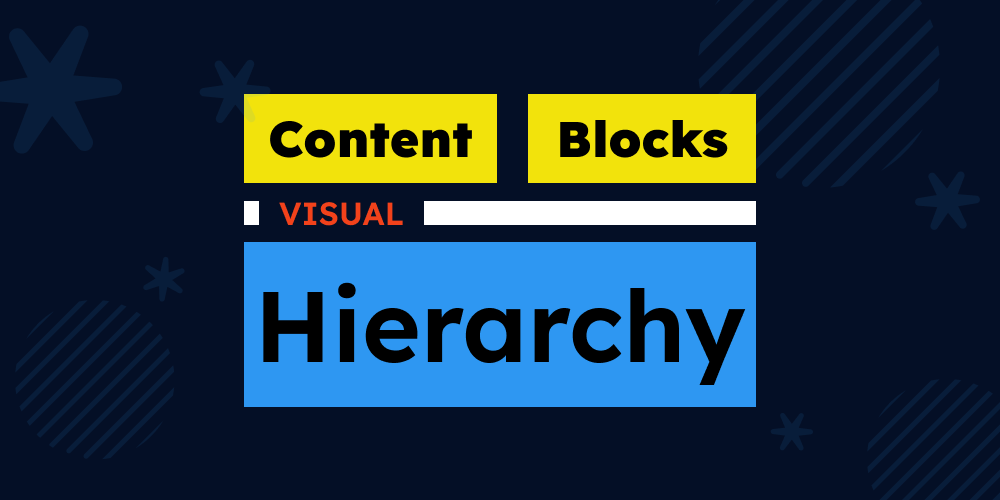
Transform Content Blocks Using Visual Hierarchy Design Principles
-

Essential Skills for a Successful Game UX Design Career

